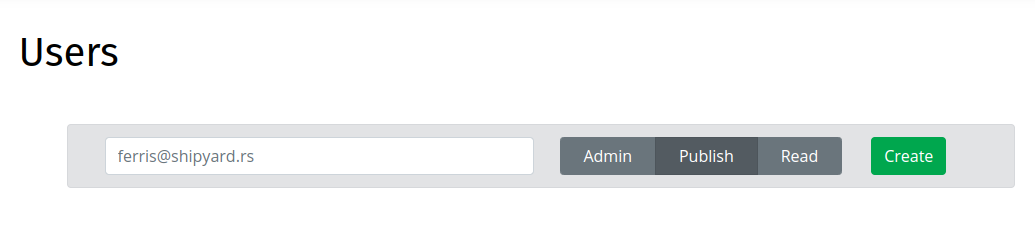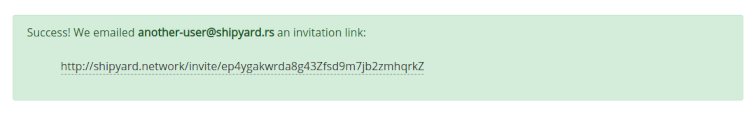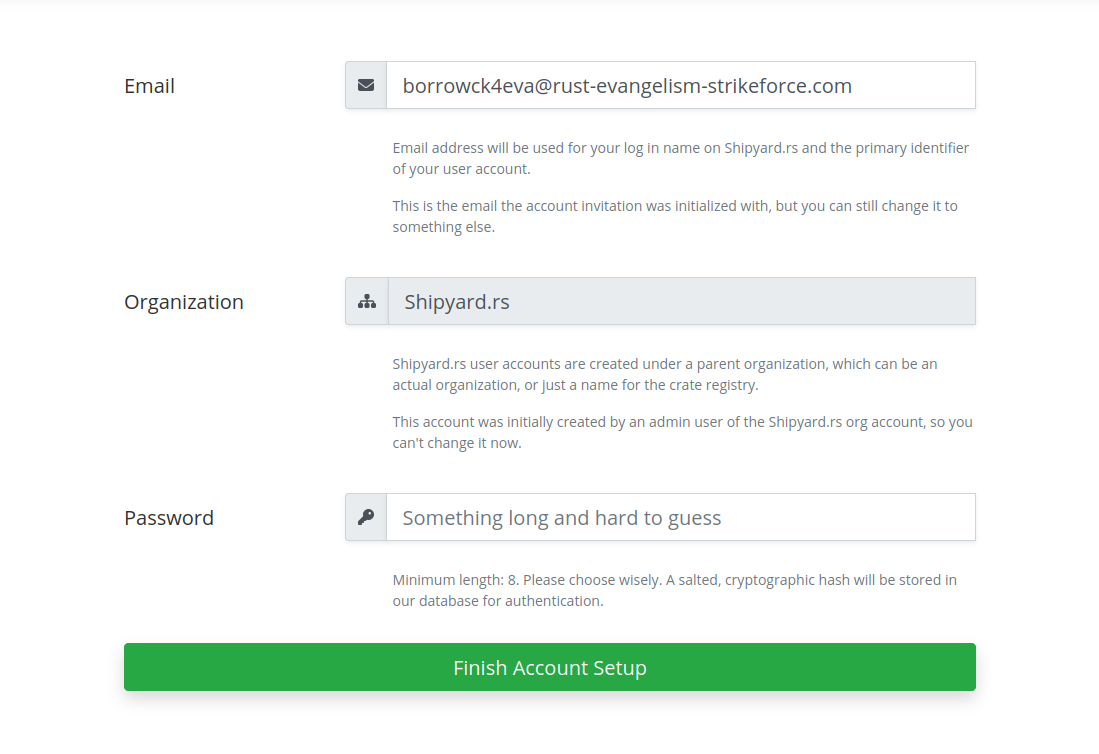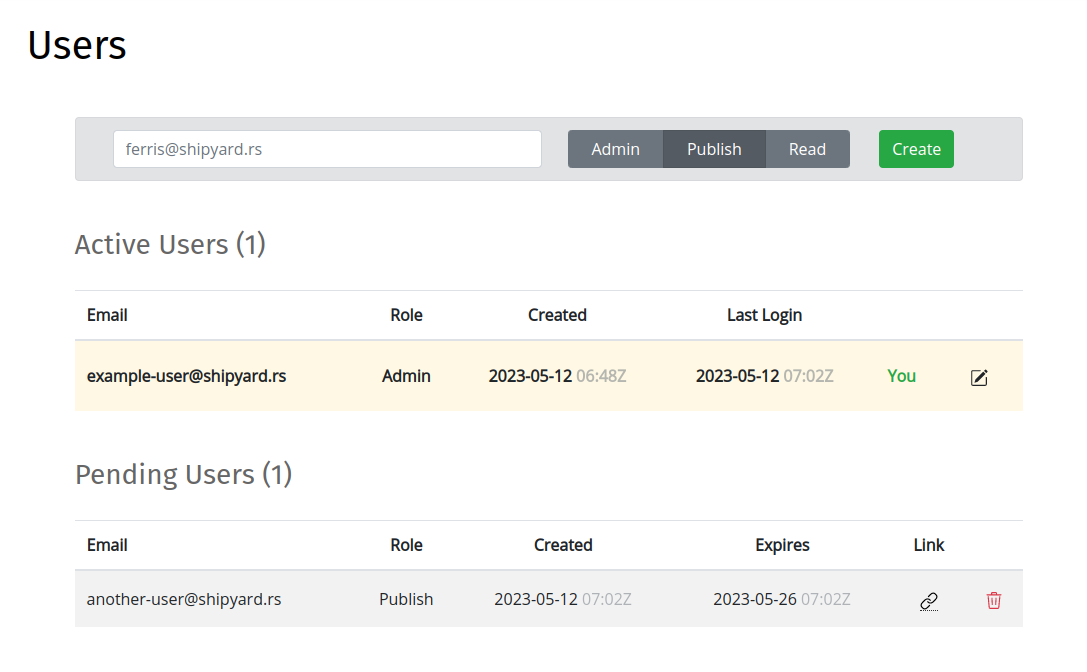Adding a User
To add a user, enter the user's email address in the Create Users Form on the Users page:
The Create User Form includes a toggle to select the user's Role: choose one of "Admin", "Publish", or "Read".
On form submission, a Pending User account is created, and a link to finish account setup emailed to the user:
Following the invite link brings up a form to complete account setup, which must be completed to finish creating the new account:
Pending user invites may be deleted on the Users page by clicking the trash icon that corresponds to the entry in the Pending Users list: