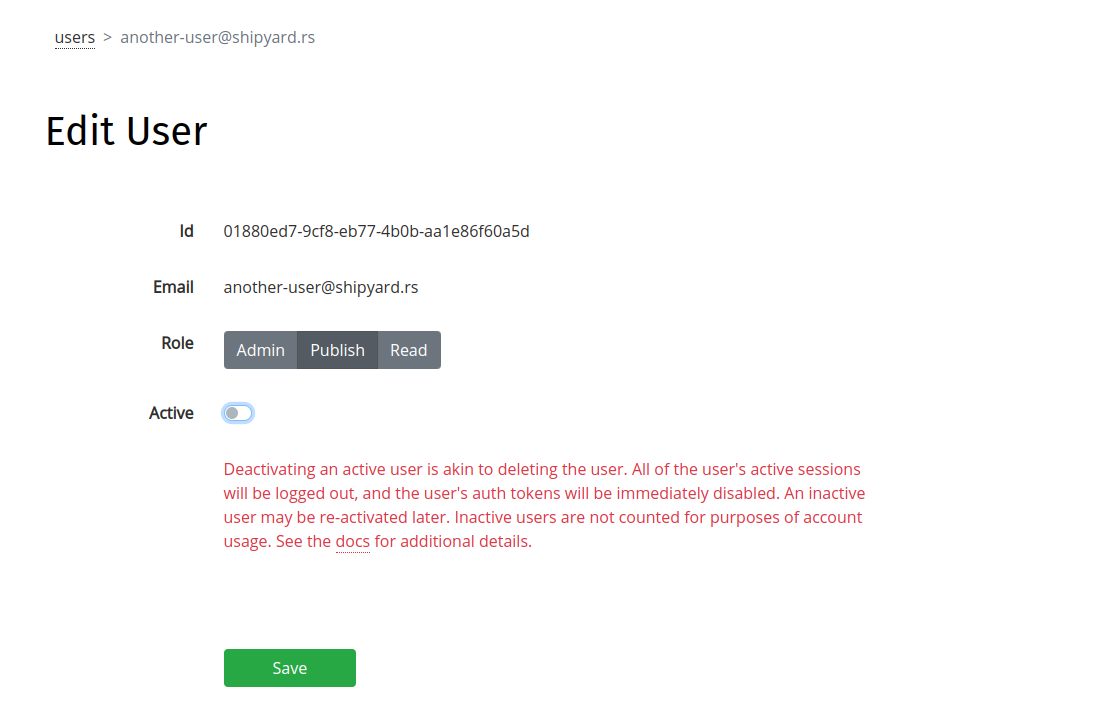Deactivating a User
Deactivating a user revokes that user's permissions to the registry, akin to "deleting" the user, while leaving the user's published crate versions and other data intact.
To deactivate a user, click the "edit" icon on the Users page to navigate to the Edit User page, toggle the "Active" field to "off", and save changes:
Deactivation Semantics
When a user is deactivated:
- All active sessions are immediately logged out
- All auth tokens are immediately revoked
- The user is no longer able to log in to Shipyard.rs
However, any crate versions published by the user, as well as other kinds of records, will remain in place.
Crate Ownership
A deactivated user will remain listed as an owner of any crates they previously had ownership over.
SSH Keys
Currently, a deactivated user's SSH public keys are not automatically disabled. This allows ongoing SSH-based access to the crate index metadata using keys that were adding to the users' Gitea account while they were active. Until a deactivated user's SSH keys are automatically disabled upon deactivation, please contact support if you need assistance manually disabling a user's SSH keys.
Reactivating a User
A deactivated user may also be reactivated via the Edit User page, by toggling the "Active" field to "on."
If reactivated, a deactivated user's previous auth tokens will begin working again.