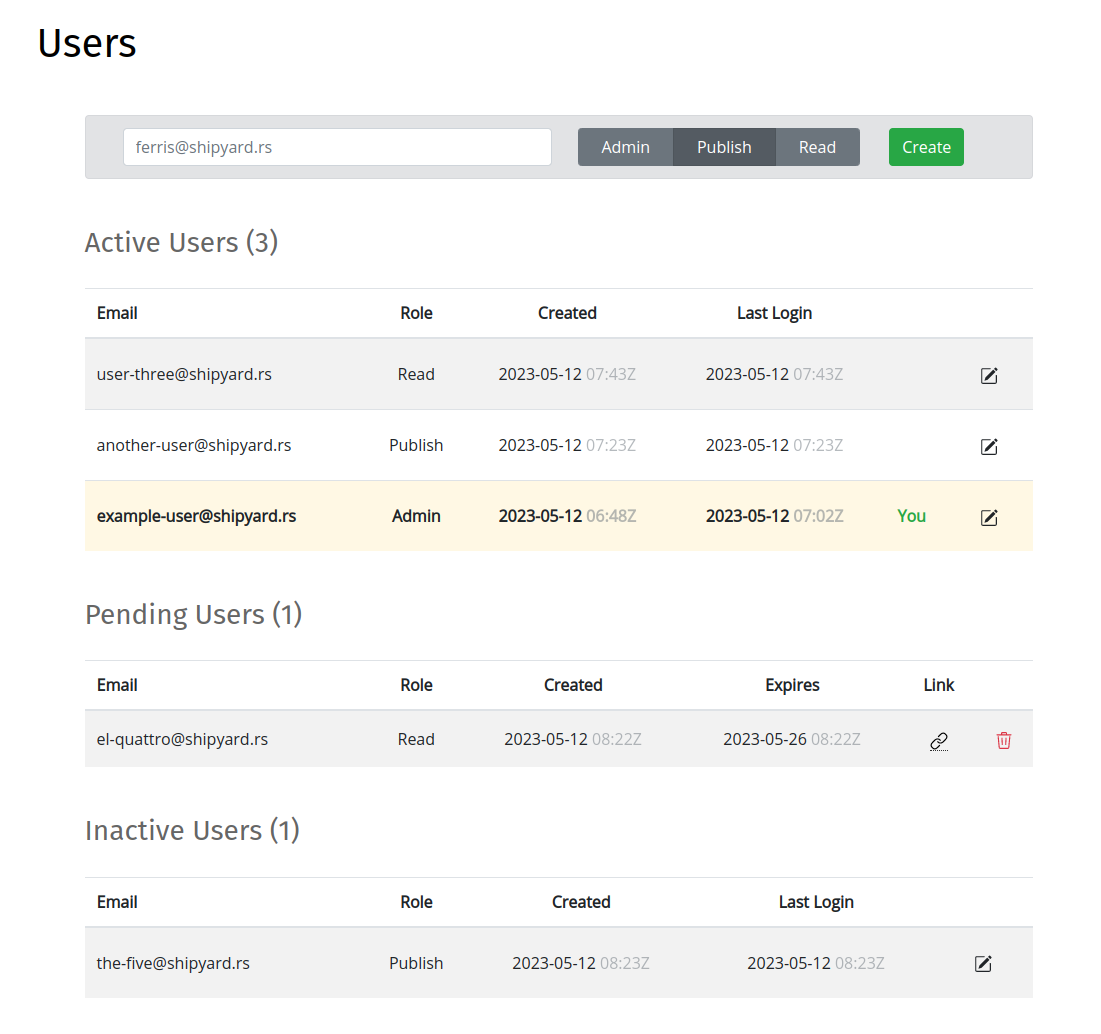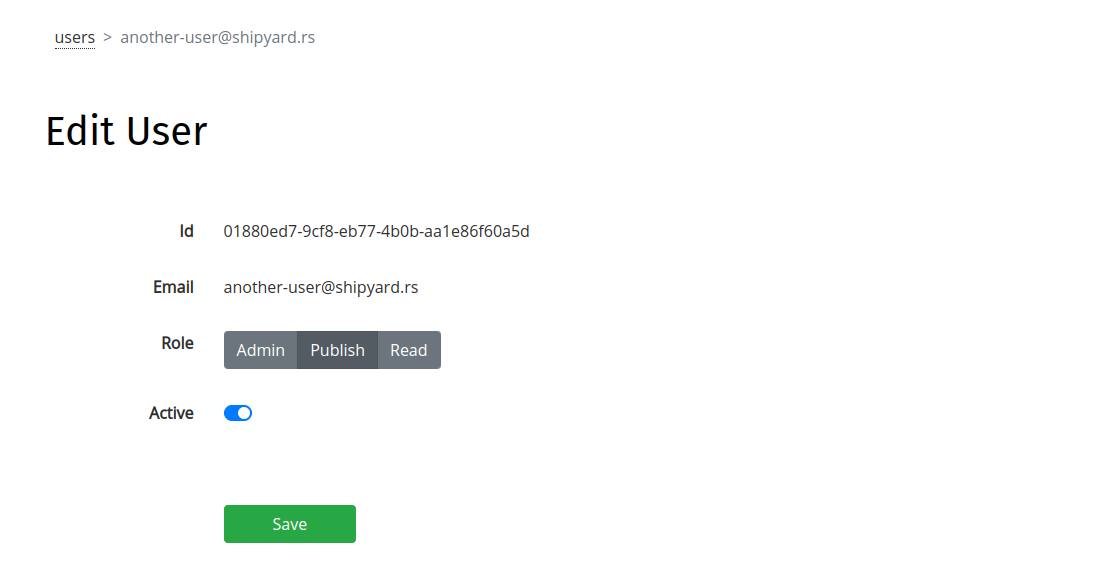Modifying a User's Role
Admin users can modify other users' roles using the Edit User page.
To edit a user's role, click the "edit" icon corresponding to the user's entry on the Users page.
The Edit User page provides the ability to edit:
- the user's role (Admin/Publish/Read)
- whether the user is active (see Deactivating a User)
Modification Edge Cases
Like deleting a crate version, modifying a user's role is a powerful tool with some potentially sharp edges.
For example:
- Publish user publishes a crate, and becomes its owner
- The same user is downgraded to Read
- The user is now the owner of the crate, but cannot publish new versions to it
In the example, an Admin user would need to add another owner to the crate, at which point the new owner would be able to publish new versions to it.
In the current implementation, Admin users have the ability to modify their own role, after which they would not be able to reverse the course, having forfeited the ability to modify user roles. (It's not permitted, however, to downgrade the last remaining Admin user, stranding the registry without anyone left to change its settings.)
Feel free to contact us on Zulip or via email if you are encountering tricky issues.