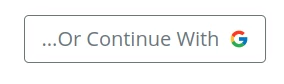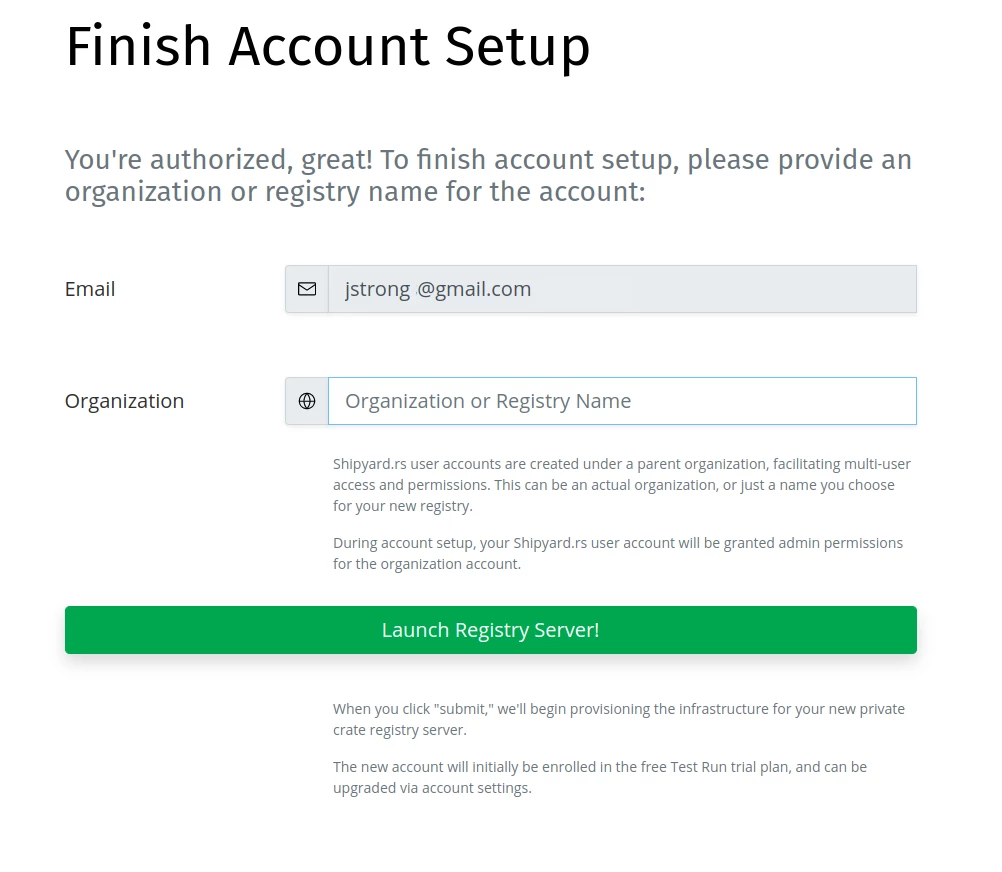Authenticating With Google Oauth
In addition to basic username/password-based registration, it's also possible to authenticate via Google Oauth instead.
At the sign-up page, look for the "Continue with Google" button:
Clicking the button will forward you to Google's servers, which will ask for your permission to provide Shipyard.rs with your basic info.
Once you're authenticated, there's one more step: providing an organization or registry name.
If you create an account using Google Oauth, you won't provide a password, and you will only be able to login to the account via Google Oauth going forward. Logging in with email/password won't be possible for that account.
The same goes for creating an account with email/password: logging in via Google Oauth won't be available for those accounts, even if they share the same email address.